
Almost everyone has heard of Adobe Photoshop, so much so that the term Photoshopping is now an everyday verb in the English language, like Googling. The most basic (and free) version of photoshop is now available on your Android devices! Adobe Photoshop Express 2.0 is a lightweight, windows 8 style app.
Adobe Photoshop Express 2.0 works on all Android 4.0.3 running and up devices. As for privacy, it only requests storage, network communication and account credential information. The app is only 22MB, which is not too much considering how powerful it is. You do not need to sign up for an account to immediately use this app.
When you first start using Adobe Photoshop Express 2.0, the app shows you a slideshow tutorial with tips on what it is capable of and how to work the systems. Simple menu interface has 3 main options: Take a Picture, Open from Gallery, and Open from Adobe Revel. Using Adobe Revel requires a Revel account. You can also use any accounts with Adobe, Photoshop.com, or Carousel. If you use the Take a Picture function, it uses your devices camera hardware and you can instantly work with the newly taken photo with the Photoshop editing interface.
Editing with this app is similar to Instagram, where you can either toggle effects on or off, but not many options in controlling the strength of the editing effects. There is no selective focus feature, which Instagram now has. You cannot overlay or use text tools. To control brightness, contrast, and sharpness, the app uses large slider buttons. A nice feature that Adobe Photoshop Express 2.0 has is the ability to show your picture in multiple thumbnail previews that show the effects before you implement them.
If you are less savvy with photo editing, there is an “easy button” Magic Wand function, which automatically optimizes exposure, contrast, and white balance. This magic wand button can be very effective for some photos, and less so on others, so it is best to only use it as another option instead of clicking it for every photo. Cropping is simple: you can reshape with sliders or set aspect ratios as you choose. It is also capable of flipping or rotating your pictures. There is of course a red-eye-correction option. After selecting the red eye corrector button, you click on the eyes of the person who you wish to fix.
Adobe Photoshop Express 2.0 uses Revel to do online photo sharing. Revel doubles as a cloud storage service. You can access your photos from other Adobe Photoshop programs. You can also simply directly share your photo to Facebook, Twitter, Flickr and more using the Share button.
Good:
- Adobe Photoshop Express 2.0 is free.
- The app is nonintrusive while still being powerful.
- Sharing your photos is easy and does not require any other software.
- If you use any other Adobe Photoshop software, the transition is seamless and effective.
Bad:
- Options are a bit limited if you choose to not use the Revel software.
- Other apps like Instagram offer other competitive features.
- The iOS standard photo options have many of the same features.
Conclusion: If you are looking for a powerful and effective photo taking and editing app, and you do not want to use Instagram, then this app has almost any feature you could ever want. It works exceptionally well with the other Adobe programs and its free!
https://play.google.com/store/apps/details?id=com.adobe.psmobile&hl=en
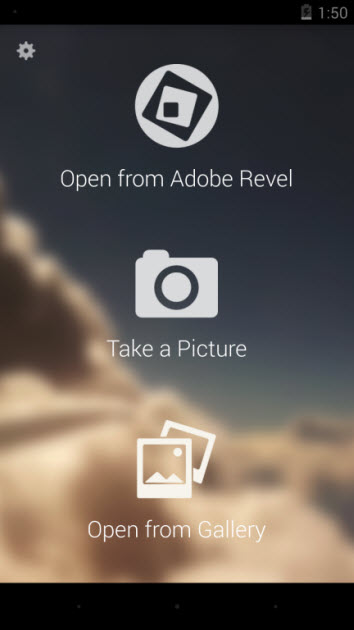
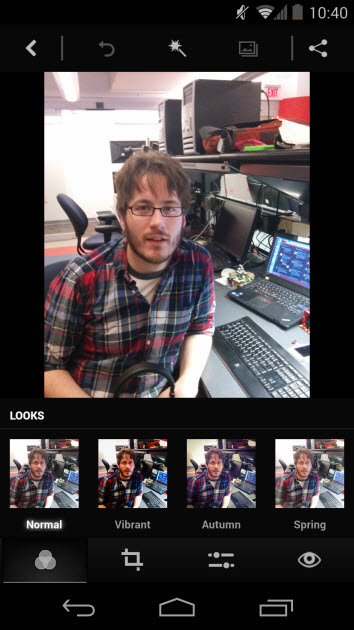
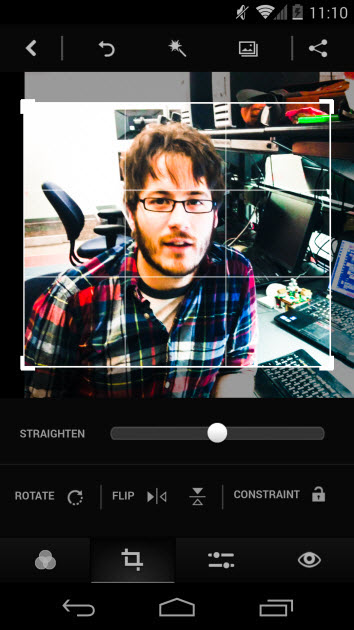
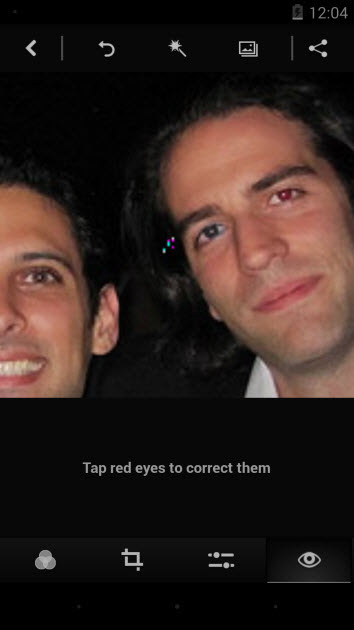
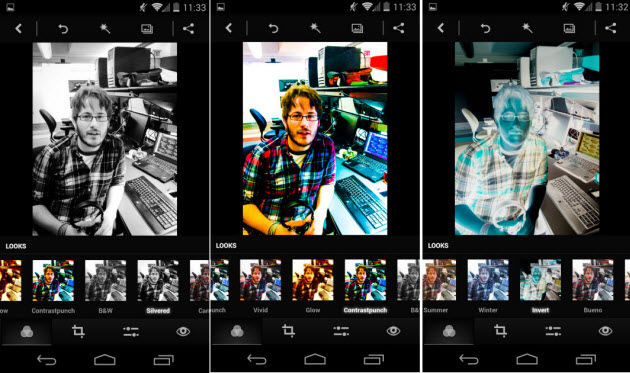
Leave a Reply